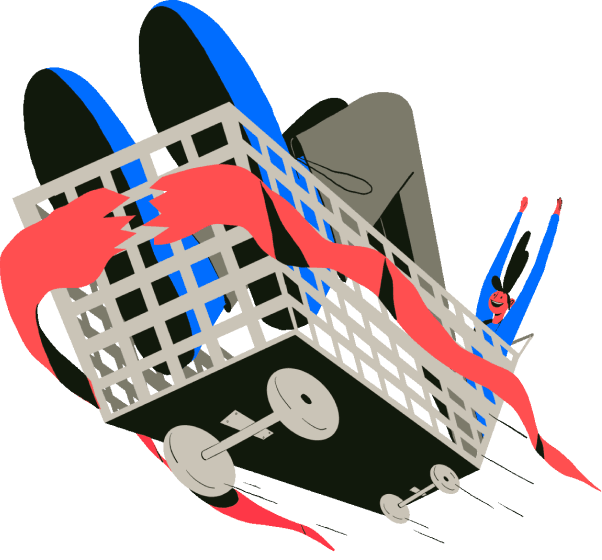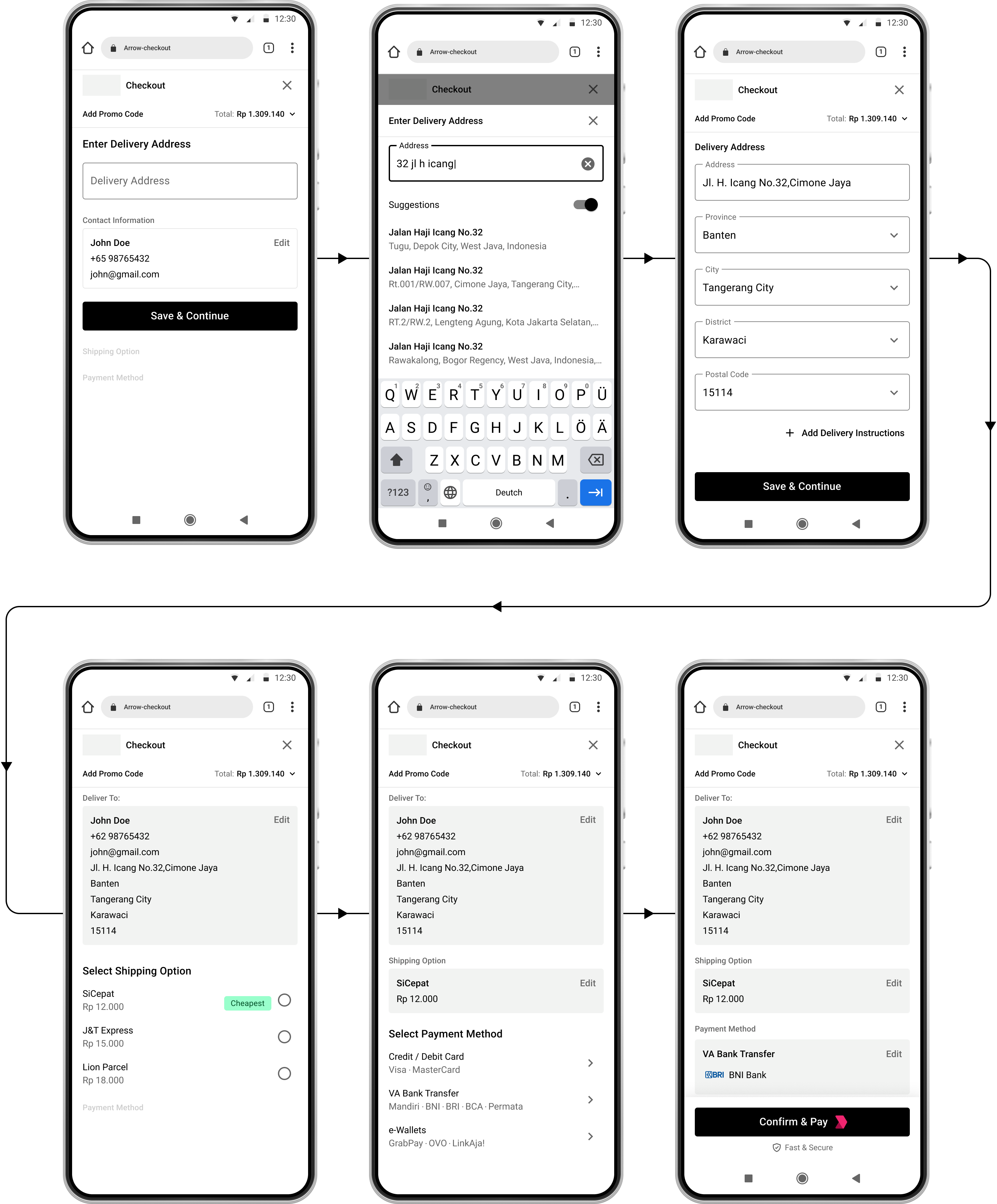To get approval for a redesign, we needed to make the redesign faster and scalable for the future. The engineering team and I created a list of requirements for an existing library, so we didn't have to build one from scratch due to time and resource constraints. The requirements were:
After going through many libraries, we adopted
Vuetify as it checks all the boxes.